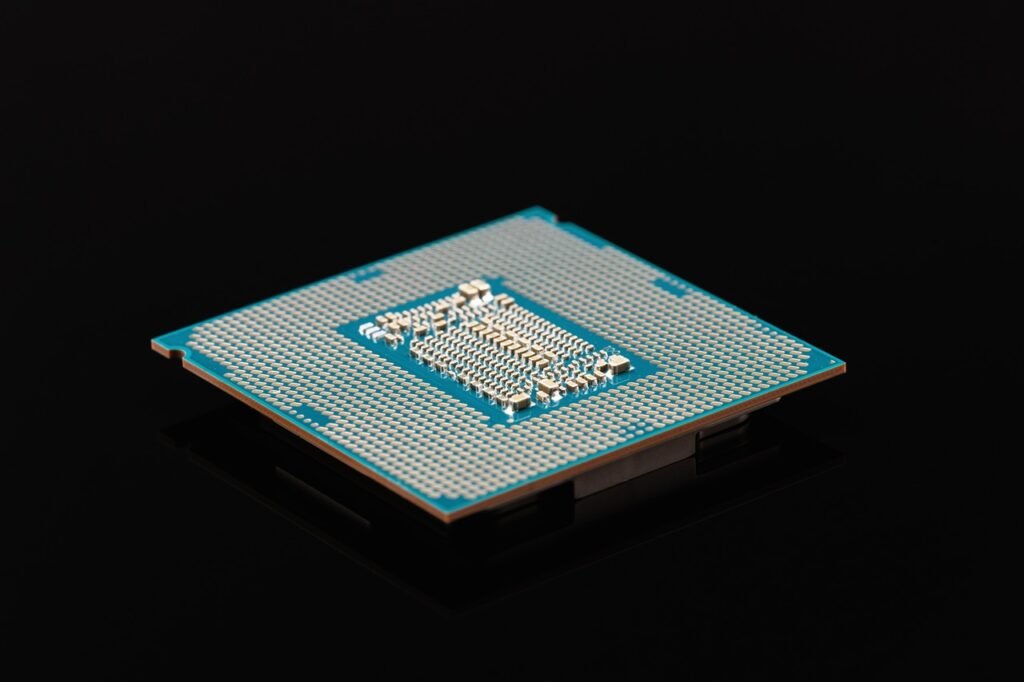
In the realm of computing, ensuring the longevity and peak performance of your components is paramount. One aspect that often gets overlooked is the temperature at which your CPU operates.
Understanding and maintaining a safe CPU temp is crucial for both the health of your system and its efficiency.
This guide aims to demystify what constitutes a safe temperature range for your CPU and how to ascertain this information for your specific hardware setup.
Understanding CPU Temperatures
The CPU, as the central hub of computational activity within a computer, is subjected to intense processes that generate substantial heat.
This heat production is a natural byproduct of the electrical energy used to power the millions of operations a CPU performs every second.
Excessive heat is a critical concern because, beyond a certain threshold, it can impair the CPU’s functionality, leading to potential damage or decreased performance.
CPUs are engineered to operate within specific temperature ranges, making it imperative to manage and monitor these temperatures closely.
Overheating issues can manifest as random system reboots, freezes, or in severe cases, hardware failure. This underscores the importance of not only being aware of the optimal temperature range for your specific CPU model but also implementing measures to prevent overheating.
It is essential to recognize that while CPUs are designed to endure high temperatures up to a point, consistent exposure to elevated temperatures can accelerate wear and degrade system stability over time.
As a result, keeping CPU temperatures in check is not just about preventing immediate damage but also about ensuring the long-term reliability and performance of your computing system.
The Variability of Safe CPU Temps
One fundamental principle to grasp when discussing CPU temperatures is the inherent variability among different models and brands.
This diversity is rooted in the unique architectures and manufacturing processes each CPU undergoes, as well as the varying demands of their intended applications.
For instance, a CPU designed for lightweight tasks such as web browsing and document editing will have a markedly different heat tolerance compared to one built for the intensive workload of gaming or 3D rendering.
Typically, consumer-grade CPUs can safely operate up to 95-100°C, a benchmark that shifts slightly depending on the model and its design specifications.
However, the concept of a “safe” temperature extends beyond merely avoiding the maximum heat limit. Each CPU is engineered with a particular thermal junction temperature in mind, which is the uppermost limit set by the manufacturer for safe operation.
Surpassing this temperature can trigger thermal throttling, where the CPU deliberately slows down to reduce heat generation, impacting performance.
It’s also worth noting that operational efficiency and longevity are closely tied to how well temperatures are managed within these safe ranges. Continuous operation near the upper temperature limits can precipitate wear and degrade performance over time.
This underscores the importance of familiarizing yourself with the specific thermal guidelines provided for your CPU model.
Armed with this knowledge, you can take proactive steps to ensure your CPU remains within a temperature range that is not only safe but conducive to optimal performance and durability.
How to Identify Your CPU and Its Safe Temp Range
Identifying the specific model of your CPU and its recommended temperature range is a critical step toward ensuring your computer’s health and efficiency.
The process is straightforward but requires attention to detail. Begin by accessing system information on your computer. For Windows users, this can be achieved by typing “info” into the search bar and pressing enter.
This action will bring up a window filled with various pieces of system information, including the name and model of your CPU. With this valuable piece of information in hand, the next step involves visiting the official website of your CPU’s manufacturer.
Typically, these sites have a support or product specifications section where you can search for your CPU model.
Upon locating your CPU on the manufacturer’s website, look for the technical specifications section. Here, crucial details such as the maximum thermal junction temperature are listed.
This figure represents the highest temperature at which the manufacturer has tested the CPU to operate reliably. It’s important to note that staying well below this maximum threshold is advisable for optimal performance and longevity.
Furthermore, these specifications provide a comprehensive understanding of the safe operating temperature range, ensuring you are well-informed to make decisions regarding cooling solutions and system maintenance.
This proactive approach allows you to keep your CPU within ideal temperature parameters, fostering a stable and efficient computing environment.
The Difference Between Safe and Optimal Temperatures
Understanding the difference between safe and optimal temperatures for your CPU is crucial for ensuring both peak performance and longevity.
While the safe temperature is a limit defined by manufacturers indicating the maximum heat your CPU can handle without immediate risk of damage, the optimal temperature is a lower range that aims for efficiency and durability.
Operating your CPU close to its safe temperature limit might not cause immediate issues, but it can lead to decreased performance over time due to thermal throttling—a process where the CPU lowers its speed to reduce temperature.
This not only affects the system’s performance but also potentially shortens the CPU’s lifespan as components are stressed by constant high temperatures.
Keeping your CPU within the optimal temperature range, which is significantly lower than the maximum safe limit, ensures smoother operation and can significantly reduce the risk of thermal throttling.
This range is ideal for the CPU to run intensive processes without overheating, ensuring that your system remains stable and reliable.
Operating in this zone also gives you a buffer before reaching temperatures that could trigger protective throttling mechanisms, allowing your system to handle sudden spikes in workload without compromising performance.
In essence, while your CPU is designed to withstand high temperatures up to a specified safe limit, aiming for temperatures well within the optimal range can enhance the overall performance and extend the life of your CPU.
It is about finding a balance that supports both immediate performance needs and long-term system health, without pushing the hardware to its thermal limits.
Practical Tips for Managing CPU Temperature
To effectively manage your CPU’s temperature and ensure it operates within the ideal range, adopting certain practices and upgrades is crucial.
First and foremost, maintaining regular temperature checks is vital. Utilizing software tools dedicated to monitoring system temperatures enables early detection of potential overheating problems, allowing for timely interventions.
Optimizing your system’s airflow can significantly impact temperature control. Make sure the computer’s case is free from obstructions and there is good air circulation.
Cleaning out dust from filters, fans, and air vents can prevent heat accumulation inside the case, promoting better cooling.
Additionally, organizing cables and components within the case can enhance airflow, contributing to a cooler operating environment for the CPU.
Upgrading your cooling solutions might be necessary if your CPU frequently reaches high temperatures despite basic maintenance efforts. Aftermarket coolers, both air and liquid types, are available options that often offer superior cooling capabilities compared to stock coolers that come with the CPU.
Selecting the right cooler involves considering your CPU’s heat output and your system’s physical space constraints.
The application of high-quality thermal paste is another effective measure for improving heat dissipation from the CPU to its cooler. Thermal paste acts as a conductive medium that fills microscopic imperfections on the CPU and cooler surfaces, enhancing thermal transfer.
Since thermal paste can degrade over time, reapplying it every couple of years ensures consistent thermal performance.
By integrating these strategies into your regular computer maintenance routine, you can actively manage your CPU’s temperature, promoting a stable, efficient, and long-lasting computing experience.
Conclusion
Navigating the intricacies of CPU temperatures is more than just a technical endeavor; it’s an essential practice for safeguarding the performance and durability of your computer.
The journey to maintain optimal thermal conditions for your CPU involves not only familiarizing yourself with the manufacturer’s recommended temperature limits but also implementing practical measures to keep heat at bay.
While the process might seem daunting at first, the benefits of adhering to these guidelines are manifold. A CPU that consistently operates within its ideal temperature range is less prone to the risks of thermal throttling and potential hardware failure. Moreover, by proactively managing your system’s cooling, you contribute to a computing environment that is both stable and efficient.
The key takeaway is that while CPUs are robust components designed to withstand substantial heat, their longevity and efficiency are significantly enhanced under cooler operational conditions.
Therefore, investing time and effort into monitoring and controlling your CPU’s temperature is not just about avoiding immediate system failures; it’s about ensuring that your computer remains a reliable companion in your digital endeavors.
Through regular maintenance, appropriate cooling upgrades, and mindful usage, you can achieve a balance that fosters both immediate performance needs and the long-term well-being of your system.
This holistic approach to temperature management not only optimizes your computing experience but also extends the life of your CPU, making it a worthwhile endeavor for any computer user.
